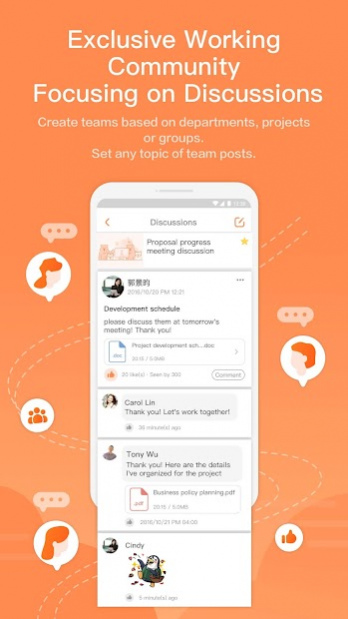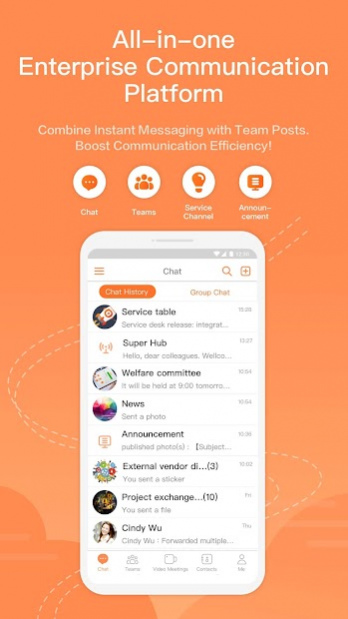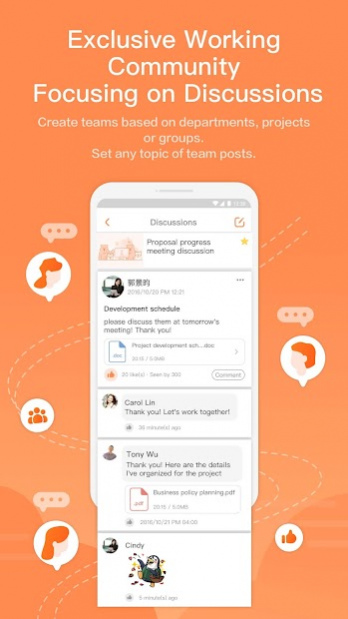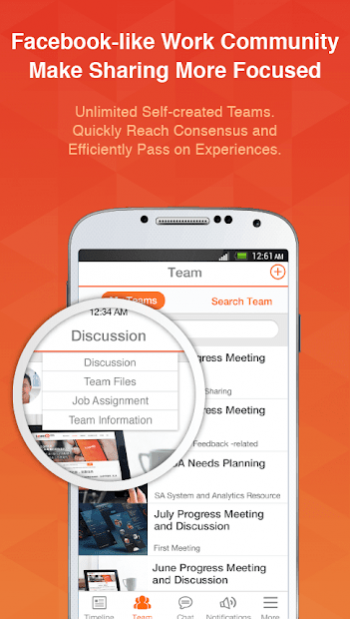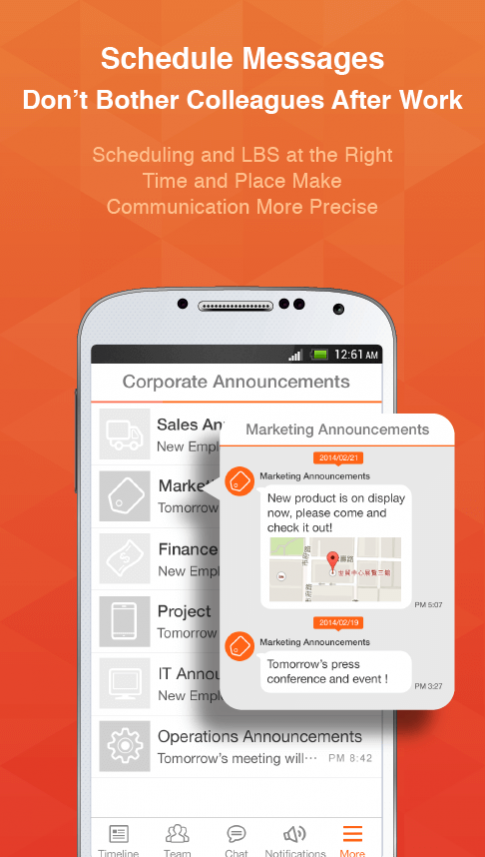team+ 12.1.0.3
Continue to app
Free Version
Publisher Description
team+ is Right for Your Business.
【Recent Awards】:
◆2016 APICTA Award Winner of Communications
◆2016 APEC Trend Micro Award
◆National Innovation Award
◆Top 100 Product Innovation Award
【Features】:
◆【Open API: Integration with Corporate Internal Systems】
Through integrating the API with your systems, important messages are received through push notifications in smartphones, letting you seize the first opportunity.
◆【Scheduling: Achieving the Best Communication Effect】
Sending a message to the right person at the right time can greatly improve work results. Scheduling messages can ensure that colleagues receive messages during office hours.
◆【Corporate Instant Messaging: Specifically Designed for Work】
Separating private messages with work messages, the line between work and private life is clear. Support for various files, including documents, location, videos and recordings. Moreover, there are read receipts to instantly confirm whether the message is received.
About team+
team+ is a free app for Android published in the Office Suites & Tools list of apps, part of Business.
The company that develops team+ is TEAMPLUS TECHNOLOGY INC.. The latest version released by its developer is 12.1.0.3.
To install team+ on your Android device, just click the green Continue To App button above to start the installation process. The app is listed on our website since 2022-05-09 and was downloaded 3 times. We have already checked if the download link is safe, however for your own protection we recommend that you scan the downloaded app with your antivirus. Your antivirus may detect the team+ as malware as malware if the download link to com.every8d.teamplus.community is broken.
How to install team+ on your Android device:
- Click on the Continue To App button on our website. This will redirect you to Google Play.
- Once the team+ is shown in the Google Play listing of your Android device, you can start its download and installation. Tap on the Install button located below the search bar and to the right of the app icon.
- A pop-up window with the permissions required by team+ will be shown. Click on Accept to continue the process.
- team+ will be downloaded onto your device, displaying a progress. Once the download completes, the installation will start and you'll get a notification after the installation is finished.